Tutorial
Looking to stake OmniFlix (FLIX) ? Our guide walks you through each step, helping you secure your FLIX tokens.
Are you looking to enhance your digital asset portfolio? Learning How To Stake OmniFlix might be your next smart investment move. Staking OmniFlix tokens not only supports the network but also offers you the chance to earn passive income through staking rewards.
This guide provides a detailed, step-by-step process on staking OmniFlix, helping both novice investors and seasoned crypto enthusiasts maximize their returns and actively participate in the governance of the OmniFlix network.
How to stake OmniFlix (FLIX)
Uncover the steps on how to stake OmniFlix and quickly begin earning rewards with our clear and concise introductory guide.
Step 1: Creating a Keplr Wallet
To begin staking OmniFlix, you'll first need a compatible wallet that can interact with the OmniFlix network. We suggest you to use Keplr Wallet is widely recommended due to its support for multiple chains and its integration with the Cosmos ecosystem, which includes OmniFlix.
Download and Install Keplr:
Visit the Keplr website or the Chrome Web Store to download the Keplr wallet extension for your browser.
Follow the installation prompts to add the extension to your browser.
Set Up Your Wallet:
Once installed, click on the Keplr icon in your browser’s extension area to launch the wallet.
Select "Create a new wallet." The wallet setup wizard will guide you through the process. You’ll need to create a strong password to secure access to your wallet.
Secure Your Wallet:
During the setup, Keplr will generate a recovery phrase for you. This phrase is crucial for recovering your wallet if you ever forget your password or lose access to your device.
Write down the recovery phrase and store it in a safe, secure place. Do not share this phrase with anyone and avoid storing it digitally to prevent unauthorized access.
Verify and Complete Setup:
After securing your recovery phrase, follow the prompts to verify it by entering it in the order requested by Keplr.
Complete the registration process by confirming all the details and settings. This will finalize the setup of your new Keplr wallet, making it ready for staking OmniFlix tokens.
With your Keplr wallet now set up, you're ready to take the next steps in learning how to stake OmniFlix effectively.
Step 2: Funding Your Wallet with FLIX
After setting up your Keplr wallet, the next step is to deposit FLIX tokens:
Locate Your Wallet Address: Click on the Keplr icon in your browser. Your wallet address will be displayed under your account name. This address is crucial for receiving FLIX tokens.
Acquire FLIX Tokens: Obtain FLIX tokens by purchasing them from exchanges where they are listed or through direct transfers from another wallet. Ensure you use a reliable source to obtain your FLIX tokens as their availability might vary across platforms.
Transfer FLIX to Your Wallet: Once you have your FLIX tokens, send them to the wallet address you noted earlier from the exchange or the other wallet you used. It is essential to verify the address carefully before executing the transaction to ensure the tokens are sent to the correct wallet.
Step 3: Connecting to Keplr Dashboard
Once your wallet is funded with FLIX tokens, you’re all set to begin the process of how to stake OmniFlix through the Keplr dashboard.
Navigate to Staking Options: From the dashboard, locate and select the ‘Stake’ section. Here, you can view various blockchain networks available for staking.
Select OmniFlix: Find OmniFlix in the list of networks, and click on it to see the available validators, including details for staking FLIX tokens.

Step 4: Choosing a OmniFlix Validator
Then, you can directly search for "Imperator" in the search bar to quickly find us for staking.
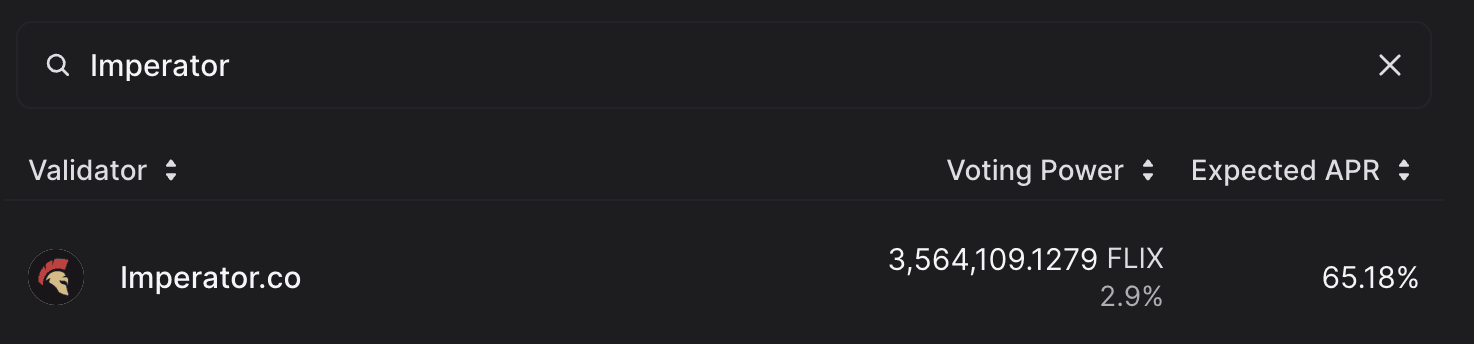
Stake Omniflix with Imperator.co!
Maximize your FLIX staking rewards : earn more, start now.
Step 5: Delegating FLIX tokens
After selecting Imperator as your validator, you’re ready to delegate your FLIX tokens and start earning rewards.
Enter the amount of FLIX you wish to stake and confirm the transaction by using your Keplr Wallet.
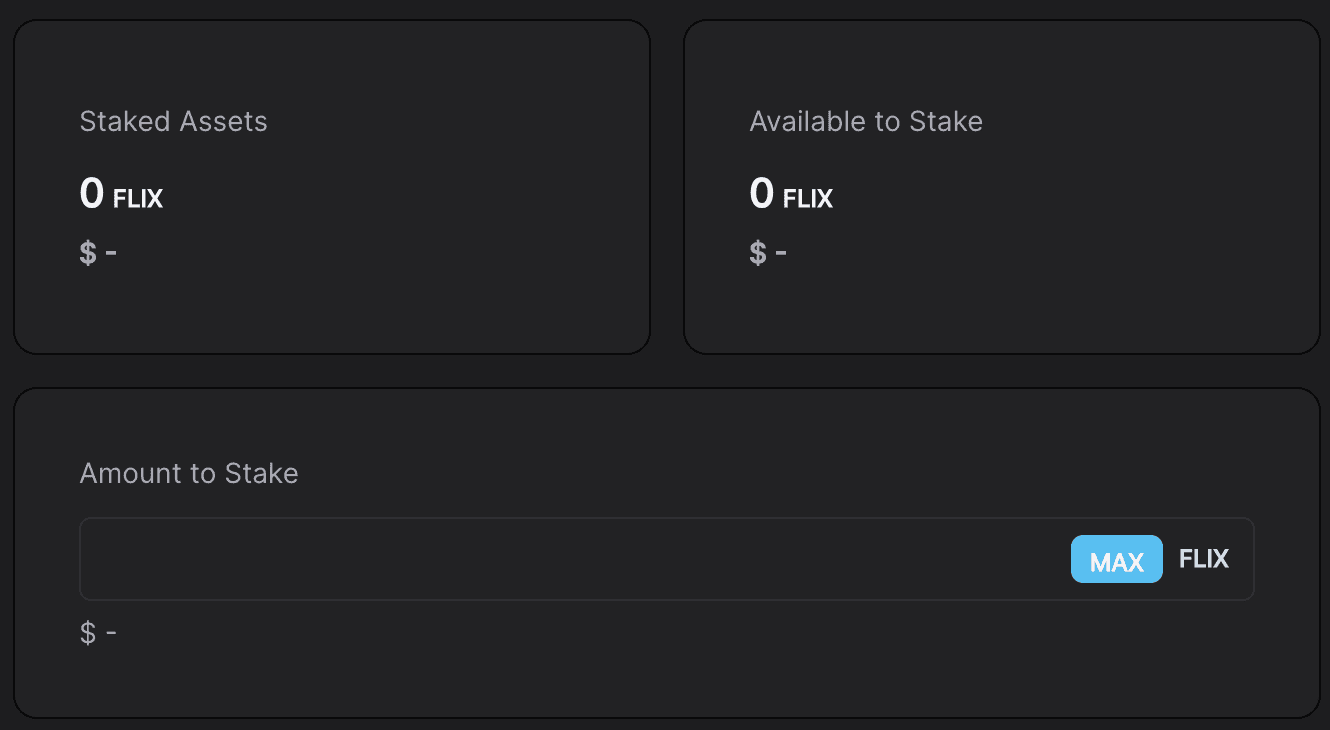
This simple process completes your delegation, securely locking your FLIX tokens with Imperator and initiating your participation in staking rewards.
Step 6: Monitoring Your FLIX Staking
Once you have delegated your FLIX tokens, the next step is to monitor their performance and the rewards you're earning.
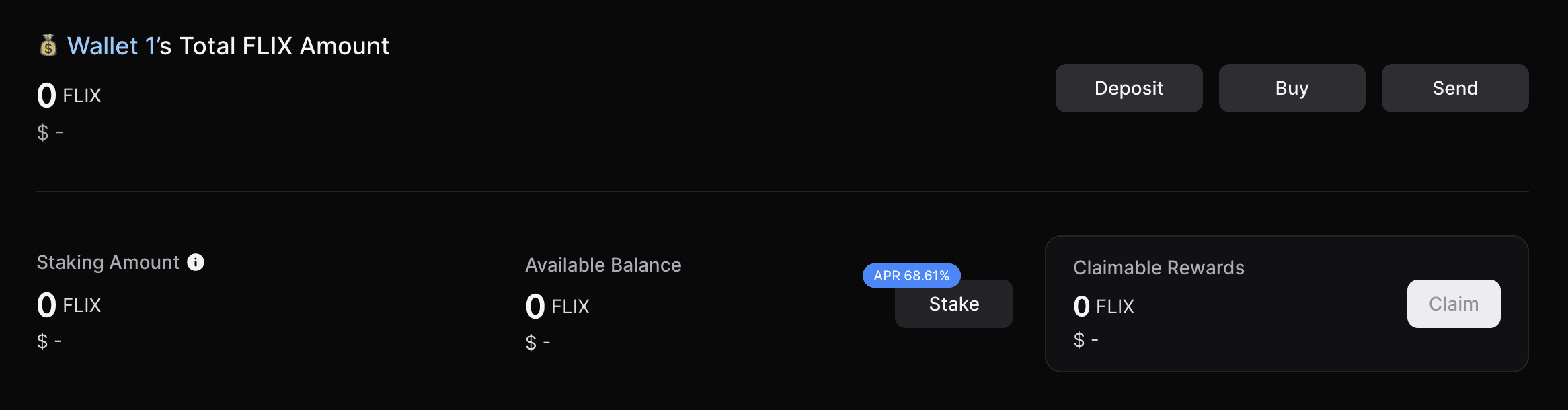
Open the Keplr dashboard and navigate to the staking section under the OmniFlix network. Here, you can view detailed information about your staking activity, including current rewards and the performance of the chosen validator.
This interface allows you to manage your staking easily, adjust your investment, or even un-stake if your strategy changes. Remember that there is a 21-day unbonding period. This means that your FLIX tokens will remain locked for 21 days after you initiate the unstaking process, during which you will not receive staking rewards. This unbonding period is a security measure designed to protect the network and its participants.
Step 7: Maximizing Staked OmniFlix (FLIX)
Once you've successfully staked your FLIX tokens, the Keplr dashboard provides various strategies to enhance your staking effectiveness:
Enhance Your Stake: Consider increasing your stake by adding more FLIX tokens. This will elevate your potential earnings as you'll accumulate more rewards proportional to your increased stake.
Reinvest Your Earnings: To capitalize on the power of compounding, regularly collect and reinvest your staking rewards. This strategy boosts your overall staking balance and potentially increases your returns over time.
Withdraw Rewards: Monitor the rewards accumulating from your staked FLIX. You can view and access these rewards directly from your dashboard. Use the "Claim Reward" button to transfer them to your wallet. You can choose to reinvest these rewards to further increase your stake or withdraw them as liquid assets.
Utilizing these tactics through the Keplr dashboard not only maximizes your investment in FLIX but also deepens your engagement with the OmniFlix ecosystem, potentially leading to greater returns.
Why Should You Stake OmniFlix with Imperator?
When you choose Imperator for staking OmniFlix tokens, you gain access to an environment where security and operational efficiency are prioritized. Here’s how Imperator enhances your staking experience:
Experienced Management: Imperator’s management of PoS networks is rooted in a deep understanding of blockchain technology, providing a stable and efficient staking process. This expertise ensures that your FLIX tokens are managed effectively, maximizing both security and performance.
Advanced Security Protocols: Our approach to security involves using cutting-edge technologies to protect your investments. This ensures that while your assets grow, they do so within a secure framework that guards against potential threats.
Dedicated Support: Our team offers support across over 40 blockchains, helping you navigate the complexities of staking. This guidance is aimed at optimizing your staking strategy, ensuring you are well-informed and confident in your decisions.
When you stake with Imperator, you do more than just earn; you actively contribute to the development and governance of the OmniFlix network. Learning how to stake OmniFlix with us ensures you are supported by a team that is as invested in your personal and financial growth as you are.





Discover all our Staking Opportunities
Acces over 50+ protocols to maximize your staking returns
Maximize your FLIX staking rewards : earn more, start now.







